What Generative AI applications have you found useful?
ChatGPT has been a very useful tool for my studies. It’s like a more powerful internet browser but more personalized. I like to describe it as if you’re talking with a friend who knows everything in this world.
ChatGPT has been particularly helpful in guiding me to understand the materials I’m learning for my computer science-related courses. I copy and paste the paragraph I don’t understand and ask what it means. I also Google, gather information from others using Discord, and then ask ChatGPT to confirm if my interpretation of the material is correct. Being able to share my ideas and thoughts and receive a response helps me delve even deeper into my learning.
For programming, I use Copilot. As someone who already has the basics of programming and fluency in it, Copilot has saved me a lot of time in programming as it predicts what I’m about to code. If I confirm that it is indeed what I want to code, it autofills the code for me. However, it might not be very helpful for people who are new to programming and still learning, as it doesn’t provide an opportunity to understand why you would code in a particular way.
Using DALL-E2 for the first time
I have come across numerous images generated by AI, and I always found them fascinating. Since I’m not particularly artistic, I thought it would be a fantastic tool to create logos or graphics. This is my first attempt at using an image generator.
The prompt: painting of a panda enjoying a cup of coffee in Paris in a patio
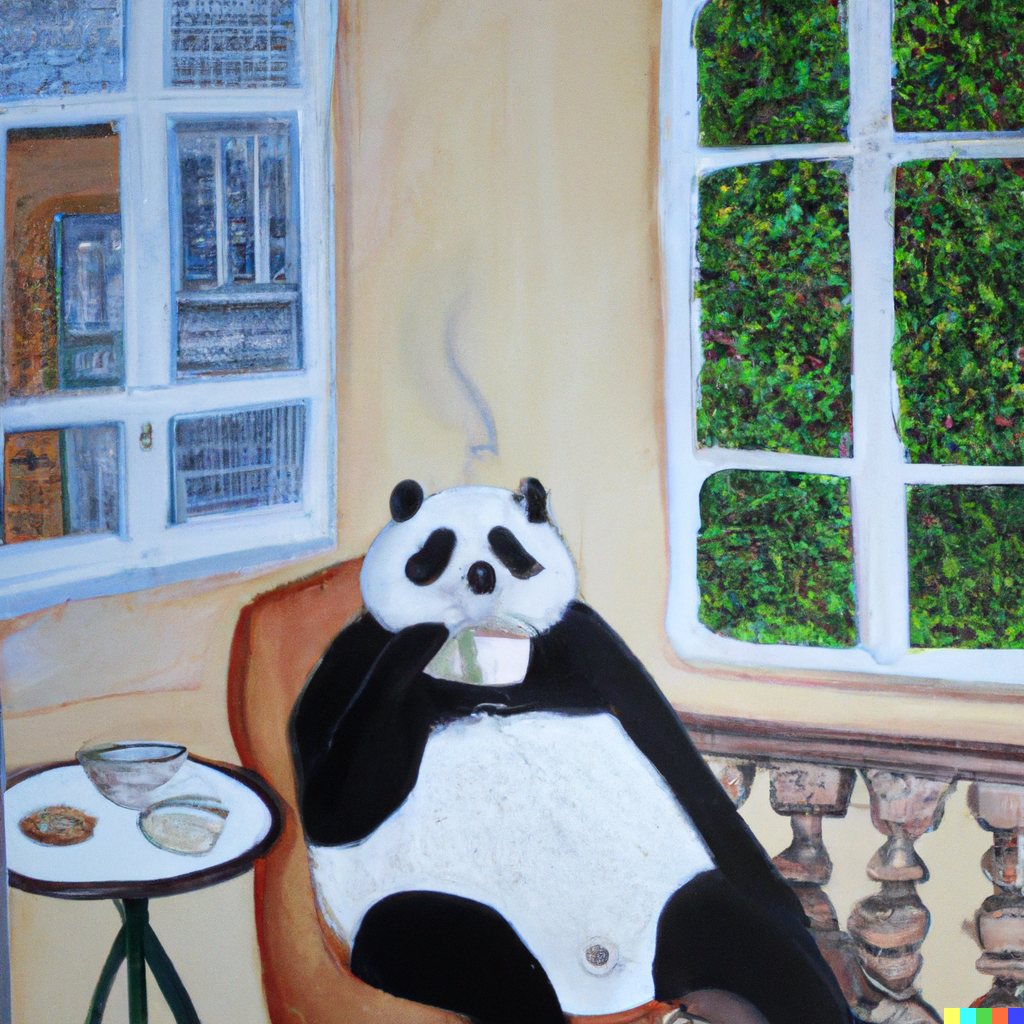
Fig. 1. “painting of a panda enjoying a cup of coffee in Paris in a patio” prompt, DALL-E, version 2, OpenAI, 30 Mar. 2024, labs.openai.com/.
I wasn’t entirely satisfied with the results. So, I decided to add more description in hopes of improvement.
The prompt: panda enjoying a cup of coffee in Paris on a patio with Eiffel Tower in background, expressive oil painting
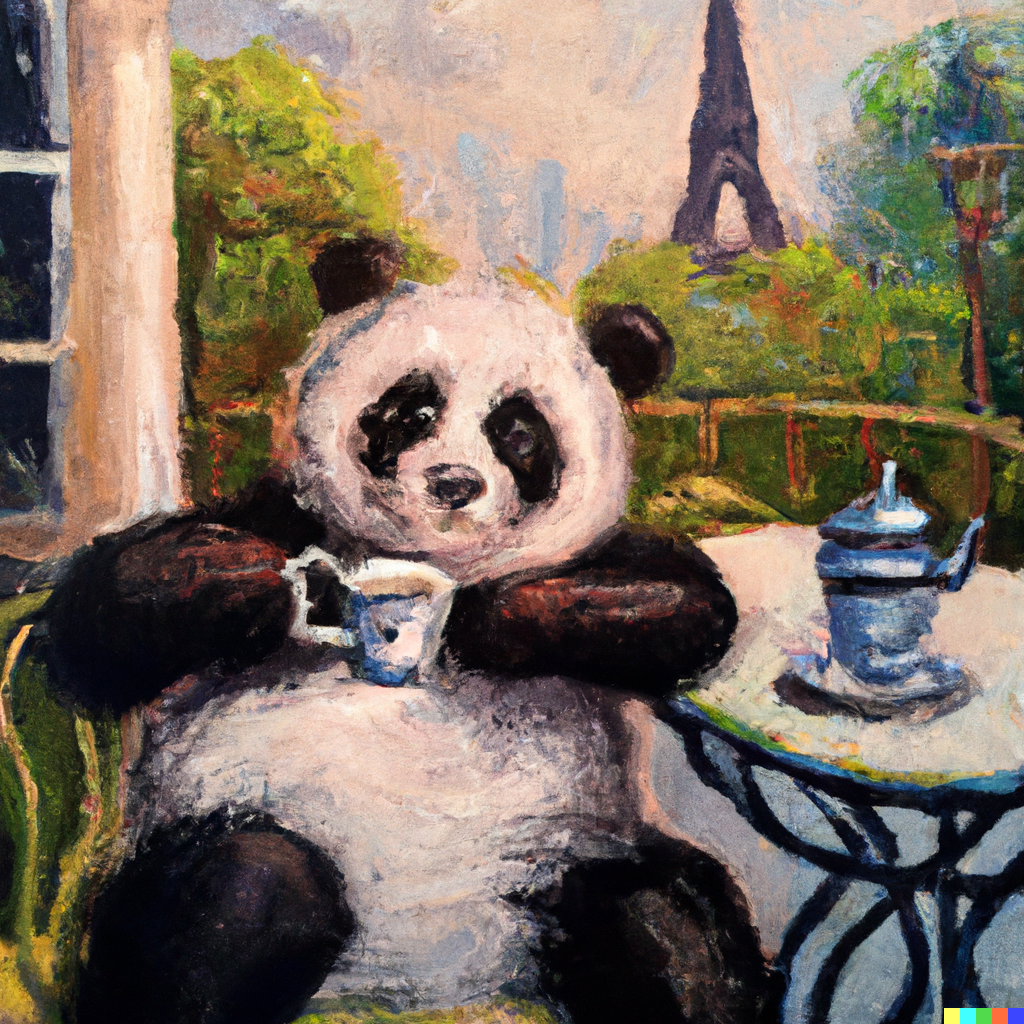
Fig. 2. “panda enjoying a cup of coffee in Paris on a patio with Eiffel Tower in background, expressive oil painting” prompt, DALL-E, version 2, OpenAI, 30 Mar. 2024, labs.openai.com/.
What ethical concerns do you have about the use of some of these tools?
As LLMs (Large Language Models) gain popularity, many companies are seeking to incorporate these tools as virtual assistants into their systems to enhance their online customer experience. However, companies often rush their implementations to keep up with the trend. Unfortunately, this can lead to security concerns. If the implementation lacks proper security policies, a hacker could manipulate the AI to obtain information or compromise the system.
I attended a workshop that demonstrated how user profiles could be completely erased from the system’s database by simply tricking the AI into believing that you have sufficient security clearance to perform such tasks. This is alarming because it illustrates that without adequate security measures, any malicious attacker could gain access to our data.
SECTIONS analysis on H5P
Students:
H5P is suitable for students as it offers a user-friendly interface accessible directly through a webpage or blog. This eliminates the need for any software installations on the students’ side, making it accessible to all students, regardless of their technical background.
Ease of use:
Most of the functionality of the interface is very simple. Actions like clicking on buttons and drag-and-drop are familiar to all of us.
Cost:
There are no upfront costs associated with using H5P, as it is open-source software.
Teaching:
For someone creating H5P content, such as quizzes, they design it by configuring the settings in a way that makes it engaging and fosters an interactive learning experience. This approach encourages active learning by prompting users to interact with the content.
Interactivity:
The platform enables students/users to engage in learning activities. Through feedback on the tasks they perform, it provides them with a sense of accomplishment and awareness of areas for improvement.
Organization:
H5P has a forum that we can use to interact with their developers. Additionally, since the forum is accessible to the community, community members can answer any questions you may have.
Networking:
I’m not sure how collaboration works with H5P, but one possibility is to share your strategies and settings for creating H5P content with others on online platforms.
Security and privacy:
I’m not sure how H5P addresses security and privacy concerns. To be safe, you can secure the platform on which you host H5P to prevent unauthorized access.
Leave a Reply
You must be logged in to post a comment.